There is page commonly referred to as the WishList Member “Magic Page”. This important page is created automatically when WishList Member is installed and activated on your site.
The URL of this page ends with /wishlist-member
As an example, if the site URL is wlptest.com the magic page will appears on the following:
wlptest.com/wishlist-member
This mandatory page which must exist in order to process member registrations is named “WishList Member” in the WordPress Pages section and cannot be deleted (but the permalink, text, etc. can be edited – more info on the below). This page will not appear in your site navigation.
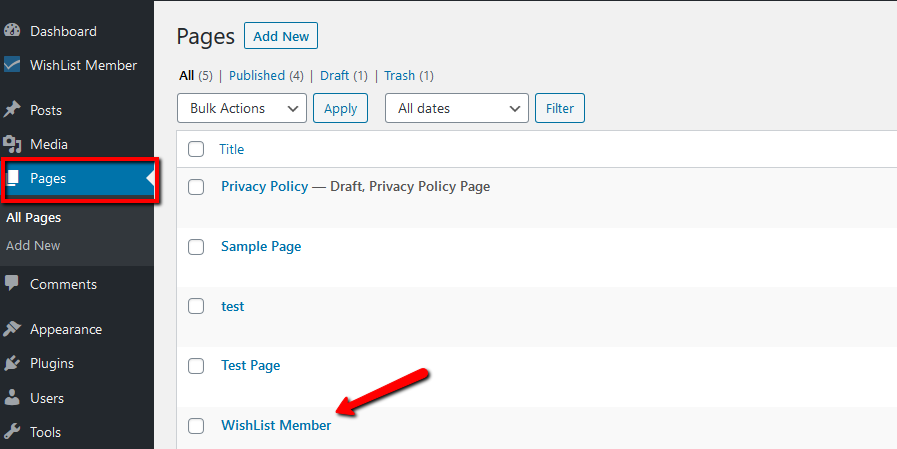
—
You can edit the name of the page and the Permalink if you want. You can also delete the text on that page if you would like.
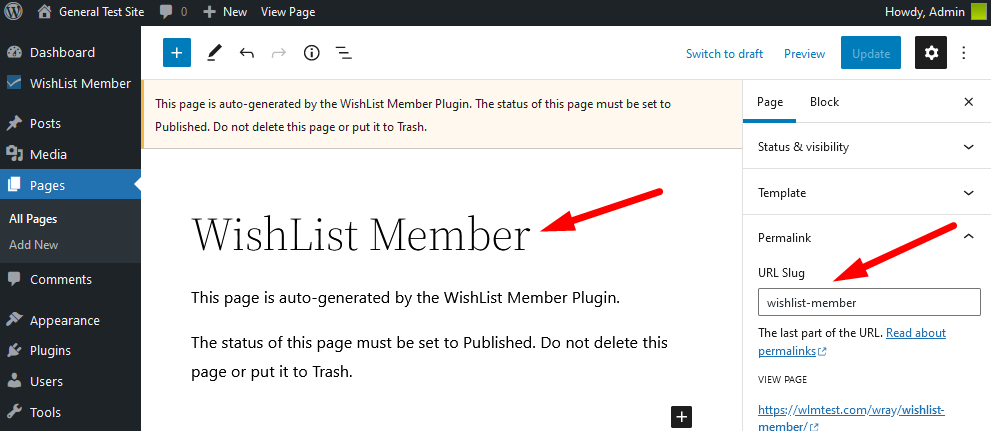
—
Restore The Magic Page
If the “Magic Page” has been sent to the Trash within WordPress, you can restore this page and it will resolve any issues caused by it's previous deletion. Issues like member registration not successfully being processed, etc.
If the WishList Member “Magic Page” has been permanently deleted (it does not appear in the Trash), you can copy a Registration URL for any membership level and navigate to it in a web browser while not logged into the live site. This will automatically regenerate the “Magic Page” and resolve any potential issues caused by its previous deletion.
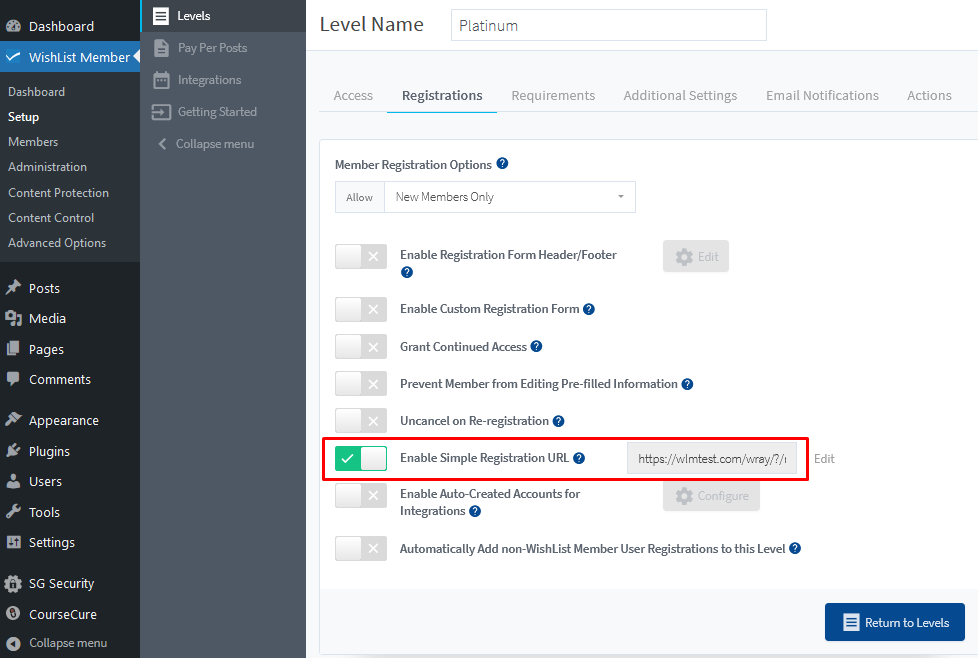
—
WishList Member Self Check – Magic Page Check
The Magic Page Check error can occur when the WishList Member Self Check finds an issue with the current “Magic Page” (or a lack of “Magic Page”).
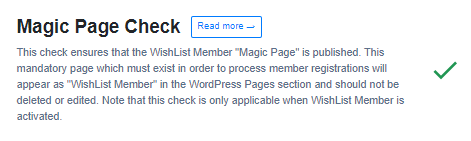
—
If the “Magic Page” has been deleted or altered, the steps mentioned above can be used to restore it and resolve any issues.
You can also always contact our support team if you continue to have issues.
—
More details on running the WishList Member Self Check and the results it displays can be found here.
